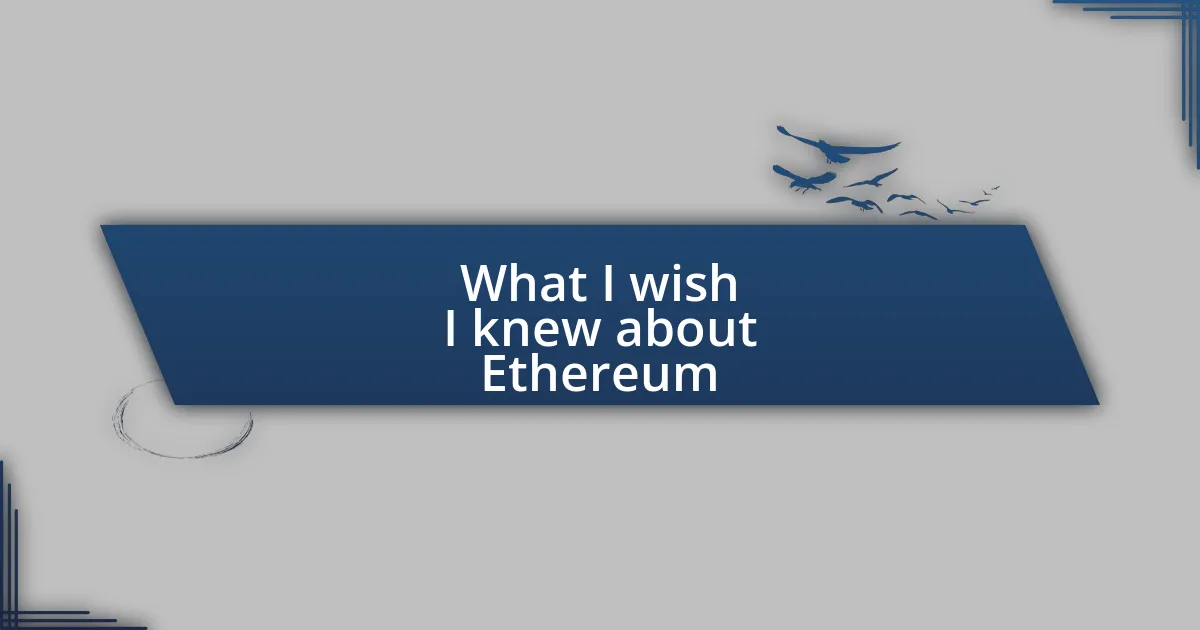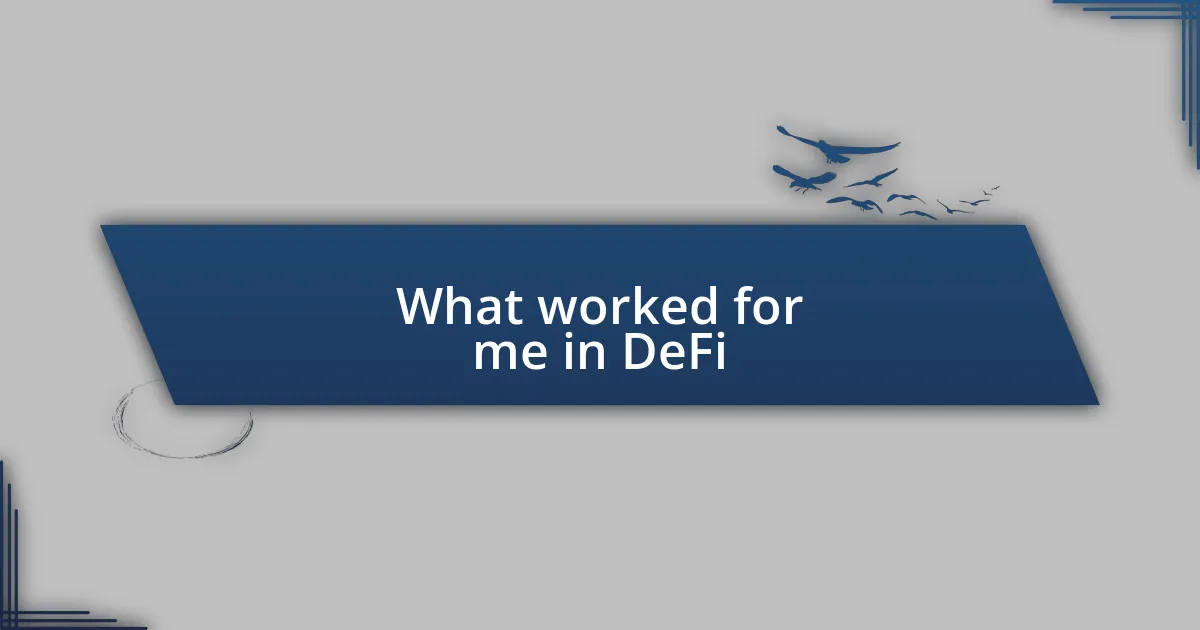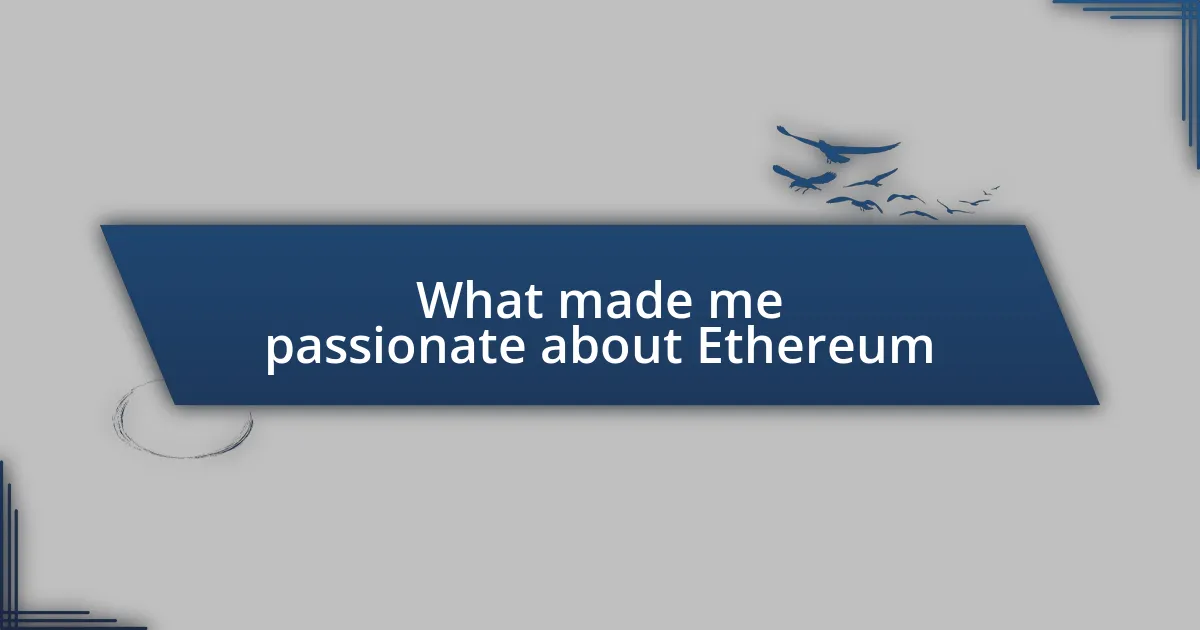Key takeaways:
- MetaMask serves as a digital wallet for managing Ethereum and ERC-20 tokens, allowing users to interact with decentralized applications (dApps) easily.
- Security is paramount; users must safeguard their seed phrase and private keys, utilize strong passwords, enable biometric authentication, and consider hardware wallets for large amounts of cryptocurrency.
- When using dApps, it’s crucial to verify platform legitimacy and review permissions to maintain control over digital assets.
- Regularly reviewing permissions, educating oneself about phishing scams, and troubleshooting common issues can significantly enhance security and usability for MetaMask users.
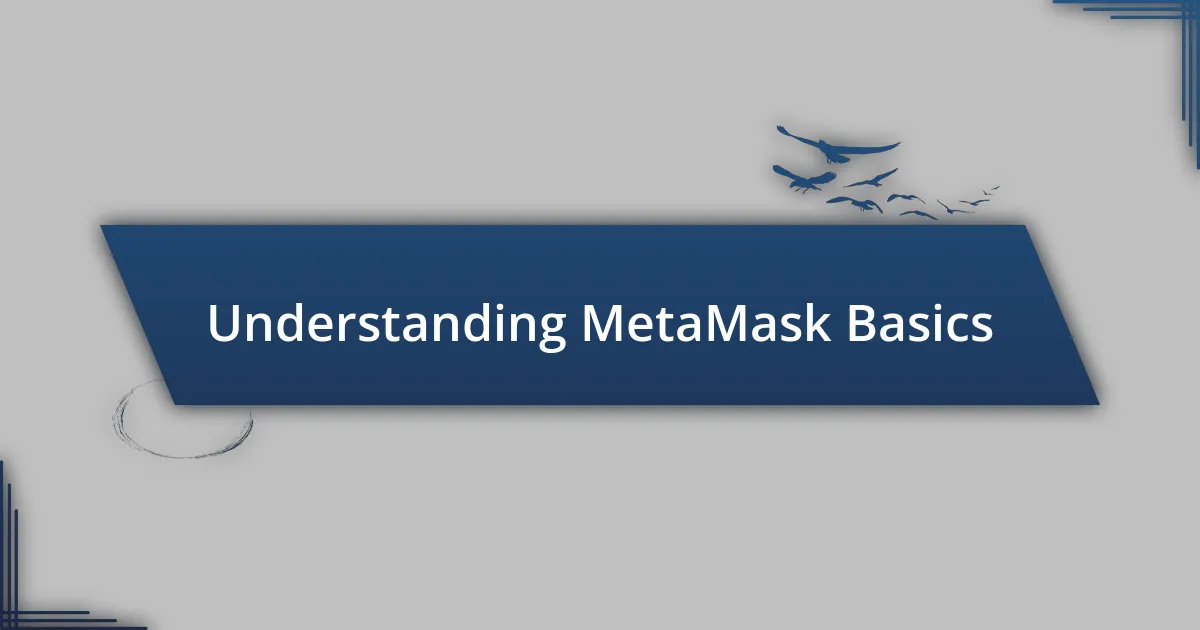
Understanding MetaMask Basics
MetaMask is essentially a digital wallet that allows users to manage their Ethereum and ERC-20 tokens effortlessly. When I first set up MetaMask, I was amazed at how user-friendly the interface was; it really felt like opening a door to a new world of decentralized finance. Have you ever felt that rush of excitement when you realize you can interact directly with blockchain applications?
The wallet works as a bridge between your regular browser and the Ethereum blockchain, making it easier to access decentralized apps (dApps). I remember the first time I connected to a dApp; I felt a bit apprehensive, wondering if I was doing everything right. It was a learning journey, filled with moments of doubt but ultimately rewarding as I navigated through the digital landscape.
Security is a crucial aspect of using MetaMask, and it’s something I take very seriously. Trust me, safeguarding your seed phrase and private keys should be your top priority. Have you ever pondered what it would feel like losing your digital assets? That’s a thought I never want to entertain, and it drives me to be diligent about protecting my wallet at all costs.
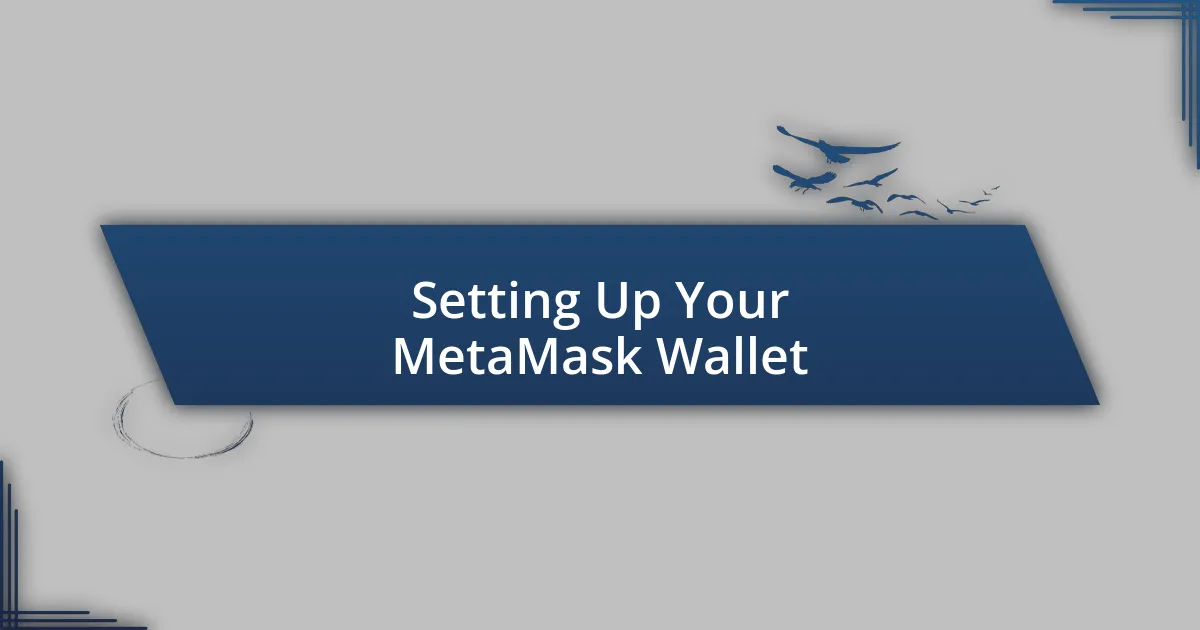
Setting Up Your MetaMask Wallet
Setting up your MetaMask wallet is a straightforward process, but it’s one that I approached with a mix of excitement and caution. I vividly remember the anticipation as I clicked on the MetaMask extension for the first time. The step-by-step walkthrough made me feel like I was being guided through a digital rite of passage.
To set up your MetaMask wallet, follow these steps:
- Download the MetaMask extension for your browser or install the mobile app.
- Click “Get Started” to create a new wallet.
- Set up a strong password—something memorable yet secure.
- Read and backup your secret recovery phrase; this is crucial!
- Confirm your recovery phrase by following the prompts.
- Once complete, you’ll be greeted by your new wallet!
These steps may seem simple, but trust me, that secret recovery phrase is your golden ticket. I still remember the sinking feeling I had when I realized I might forget it; it felt like standing at the edge of a cliff, knowing a small slip could cost me everything. Taking the time to ensure your recovery phrase is safe is not just a task, it’s a safeguard for your future in the blockchain world.

Securing Your MetaMask Account
Securing your MetaMask account is more than just a technical requirement; it’s about emotional peace of mind. I still recall a tense moment when I received a phishing email that looked all too convincing. I quickly realized the importance of double-checking links before clicking—staying vigilant has become second nature since then. Always use official sources and bookmark the correct web addresses for easy access.
One personal strategy I recommend is enabling biometric authentication if your device supports it. The first time I used this feature, I felt a wave of relief wash over me. It added another layer of security, which transformed my mindset from worrying about unauthorized access to feeling empowered and in control of my digital assets. The simplicity of using a fingerprint or facial recognition to unlock my wallet was a game changer.
Lastly, consider using hardware wallets for larger amounts of cryptocurrency. When I transferred a significant portion of my assets to a hardware wallet, it was like putting my valuables in a safe. Although I felt a little apprehensive at first about the initial setup, that feeling quickly transitioned into confidence knowing my investments were stored offline, away from potential online threats.
| Security Measure | Description |
|---|---|
| Strong Password | Use a unique, complex password specific to your MetaMask account. |
| Secret Recovery Phrase | Backup this phrase securely; it is your primary means of account recovery. |
| Biometric Authentication | Add an extra layer of security with fingerprint or face recognition. |
| Hardware Wallet | Store large amounts offline for maximum security. |
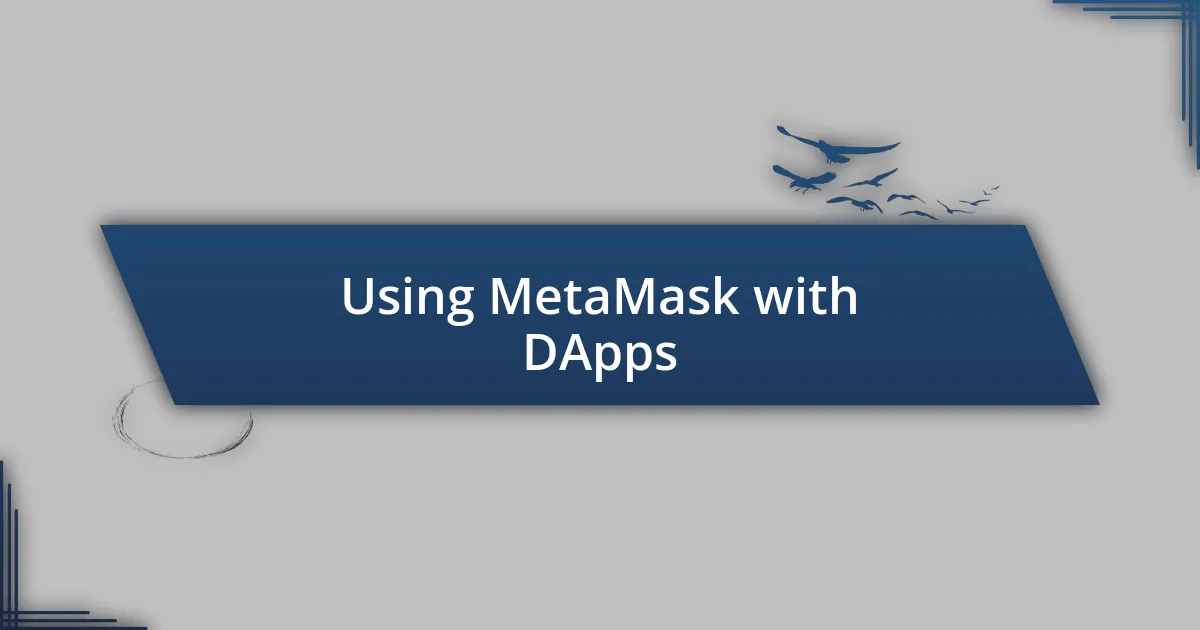
Using MetaMask with DApps
Connecting MetaMask to decentralized applications (DApps) is a seamless experience that enhances your interaction with blockchain technology. I vividly remember the first time I used a DApp. I felt a rush of excitement as I signed in with MetaMask; it was thrilling to see how quickly I could engage with smart contracts and explore token exchanges without any intermediaries. Have you ever felt that buzz of empowerment when navigating the decentralized web?
Whenever I’m using DApps, I find it essential to ensure I’m on the correct platform. It’s easy to get sidetracked by flashy websites that might not be secure. I still recall a moment where I mistakenly connected to a dubious DApp, only to feel my heart race as I realized the potential risks involved. This taught me to always verify the legitimacy of the DApp before making any connections, ensuring I’m on trusted sites and platforms.
Furthermore, when interacting with various DApps, I always pay close attention to the permissions I grant. Once, I inadvertently approved a transaction that allowed a DApp access to my account details, which felt like relinquishing control over my assets. Now, I take a moment to pause and thoroughly review any permissions requested, giving me peace of mind and control over my financial interactions. Have you had a similar experience that made you more cautious?

Managing Tokens in MetaMask
Managing tokens in MetaMask is a straightforward process, but I’ve learned that taking a few extra steps can significantly enhance my experience. When I first started, I found the token management feature a bit daunting. However, I quickly realized that adding custom tokens was as easy as entering the contract address, and it opened a whole new world of possibilities. Have you ever added a token only to discover new projects and opportunities? It’s like uncovering hidden gems.
One of the most crucial aspects for me is keeping track of my tokens. Initially, I would lose track of small amounts, which was frustrating. Now, I make it a habit to regularly check my portfolio within MetaMask, ensuring I’m updated on my assets’ performance and any new projects I might want to invest in. It’s a simple routine that keeps me informed and engaged with my investments.
Security is also a top priority when managing tokens. Early on, I made the mistake of sharing my wallet address without thinking. It was a wake-up call to be more cautious; I started to separate my public and private interactions much more intentionally. Now, I always double-check the privacy settings and be mindful of how I share my token-related information. How do you approach sharing your wallet address in the current landscape of digital assets?

Best Practices for MetaMask Users
When using MetaMask, it’s essential to safeguard your seed phrase. I remember when I first started; I wrote mine down and tucked it away, thinking that would be enough. However, I learned the hard way that those pieces of paper can easily be lost or damaged. Now, I store mine securely in a safe and also consider using a hardware wallet for added security. How do you protect your seed phrase?
Another practice I find invaluable is to regularly review the permissions granted to various dApps. There was a time when I connected my wallet to a platform without fully understanding what access I was giving it. I later realized it could access my funds! Now, I routinely check which dApps have permission to interact with my wallet and revoke access to any I no longer use. It’s a small but impactful habit that adds an extra layer of security.
Educating myself about the latest phishing scams is another best practice I can’t emphasize enough. I recall almost falling for a fake email that looked surprisingly legitimate. Thankfully, I paused and did some research, avoiding what could have been a costly mistake. Staying informed about common scams and being cautious before clicking on links can make a significant difference. How much do you know about the current threats in the crypto landscape?

Troubleshooting Common MetaMask Issues
When I first started using MetaMask, I encountered connectivity issues that left me feeling frustrated. Sometimes, I found the extension not responding, especially during high traffic on the Ethereum network. I learned that refreshing the browser or disconnecting and reconnecting my wallet usually did the trick. Have you ever run into a similar wall when trying to access your dApps?
Another common issue I’ve faced is problems with transactions not showing up in my account. I remember waiting impatiently for a transaction to confirm, only to realize I hadn’t adjusted my gas fees appropriately. Gas fees can fluctuate dramatically, especially during busy periods. It’s essential to keep an eye on the gas tracker tools available online to avoid these hiccups. Have you checked whether you’re using adequate gas fees before sending transactions?
If you find MetaMask acting erratically, a simple fix that often works for me is clearing the browser cache. One time, I was unable to see my balance correctly, and I nearly panicked. After clearing the cache and restarting the browser, everything went back to normal. It’s incredible how much a little routine maintenance can help keep things running smoothly. Have you considered this step when troubleshooting your own issues?